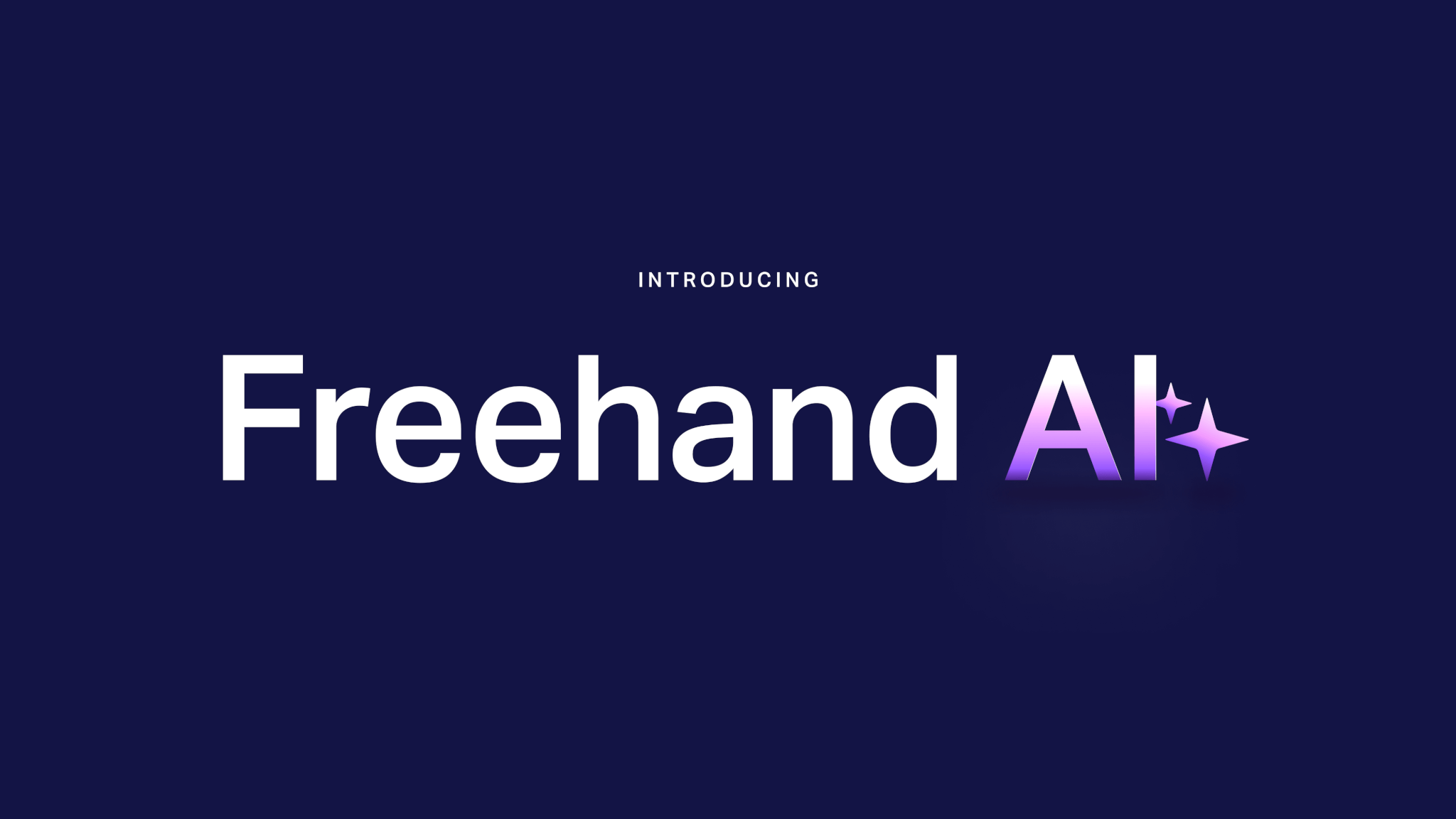
By Kosta Bolgov
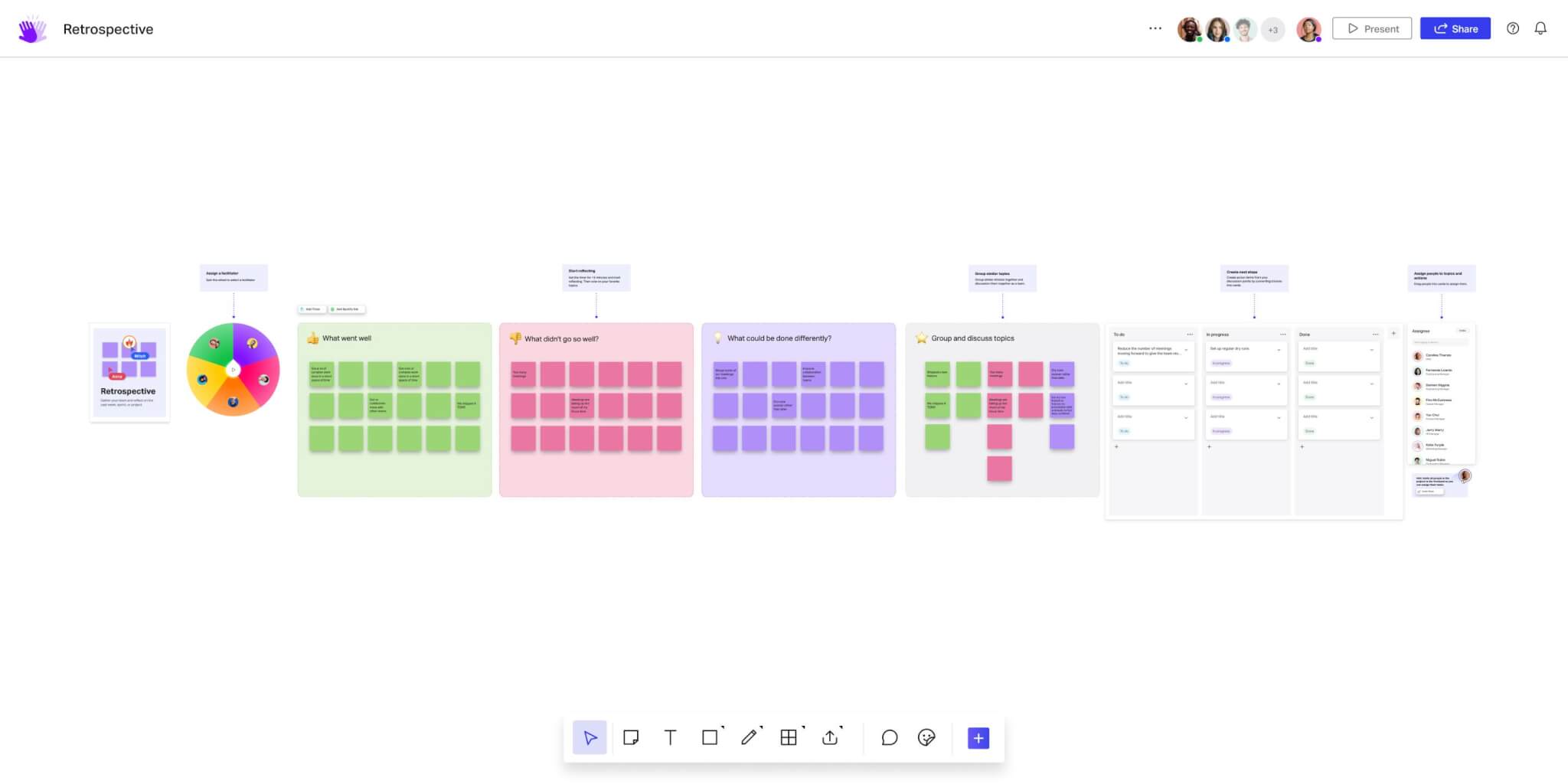
This digital retrospective meeting template will make it easy for your agile team to conduct a sprint retrospective.
Use TemplateYou brainstormed, you researched, you planned, you checked in, and you built and shipped something—how did it go? A retrospective is a moment to reflect on where you rocked it, and where there’s room for improvement. Use the Retrospective template to collect team feedback, then reference that Freehand when going into your next project. The strongest teams are always up for process iterations!
Decide who will lead the retro by using the spinner add-on.
Write down what went well, what didn’t, and what we should continue to do.
Turn your ideas into actions and then place them on the board to track completion.